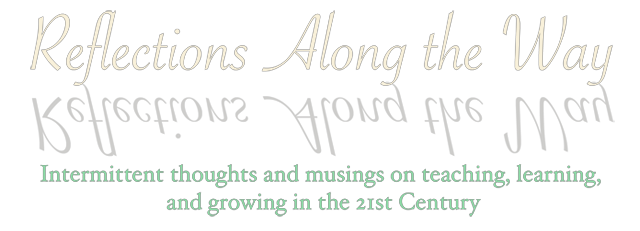Nearer to the beginning of this project, the teacher had asked me to come to her classroom to talk with the students about how to present their projects. She had lots of examples of exemplary projects from past classes for the students to look at. The one difference this year is that the classroom now has a SMART Board, so she wanted me to talk with the students about ways to use the unique features of the SMART Board for presenting their final projects.
We had had a great discussion that day, led completely by the students' questions. We talked about how to navigate a PowerPoint on the SMART Board and how to make use of the SMART tools, like the pens, to focus attention or highlight information during the presentation. But then they also began asking questions about how to embed and play video, how to use text and pictures as hyperlinks, how to make a presentation more professional looking, more interactive, more interesting for the audience. I was impressed by their questions and thrilled to have the opportunity to discuss the art of presentation with them.
Fast forward to today. I saw one pair of girls finishing up their presentation on Spain. They were so calm, confident and poised. They navigated their PowerPoint on the
 SMART Board without missing a beat, as though they'd been doing it for years. They had embedded links in photos they had downloaded that took you to websites for more information. The next team, 3 boys, presented their research on Australia. Again, with confidence and enthusiasm, they ran their PowerPoint. They had embedded and linked all manner of multimedia to their presentation, all of which enhanced what they were sharing. They included links to websites, to videos, to virtual tours, to Google maps street view so that they could walk you up to the Sydney Opera House. They had built and embedded graphs that they could manipulate as they spoke about the data. They posed multiple choice questions with photo choices and linked to the correct answer. They used the SMART Board pens to color code and highlight information on combined graphs that they thought might be confusing to their audience. They included maps and used the pens to highlight areas they were referring to. It was so refreshing to see students use a PowerPoint to really present, to go beyond the usual bulleted points with semi-appropriate clip art, with things flying in and out and students just standing there reading the over abundance of text on each slide. You know, the usual 6th grade student presentation we've all seen hundreds of times.
SMART Board without missing a beat, as though they'd been doing it for years. They had embedded links in photos they had downloaded that took you to websites for more information. The next team, 3 boys, presented their research on Australia. Again, with confidence and enthusiasm, they ran their PowerPoint. They had embedded and linked all manner of multimedia to their presentation, all of which enhanced what they were sharing. They included links to websites, to videos, to virtual tours, to Google maps street view so that they could walk you up to the Sydney Opera House. They had built and embedded graphs that they could manipulate as they spoke about the data. They posed multiple choice questions with photo choices and linked to the correct answer. They used the SMART Board pens to color code and highlight information on combined graphs that they thought might be confusing to their audience. They included maps and used the pens to highlight areas they were referring to. It was so refreshing to see students use a PowerPoint to really present, to go beyond the usual bulleted points with semi-appropriate clip art, with things flying in and out and students just standing there reading the over abundance of text on each slide. You know, the usual 6th grade student presentation we've all seen hundreds of times.So how did the SMART Board make this transformation happen? These students were motivated to reach beyond, to really think not only about their research and the information they wanted to share, but also about the best way to present it. Having a somewhat novel piece of technology available and having seen their teacher present lessons and ideas differently using it, caused them to consider aspects of presentation that most other 6th graders never think about. Because of what they've come to expect during lessons using the SMART Board, interactivity, student involvement, multimedia content, they just naturally assumed their presentations should include these same elements. Yes, these same things, for the most part, could have been done without the presence of the SMART Board, but I don't think it would have been as likely to have occurred to these students. The SMART Board has, by example, raised the stakes, so to speak. These students expect more in their lessons and reflected this in their own presentations as well. What a difference this SMART Board has made!